 Home
Home
 Back
Back
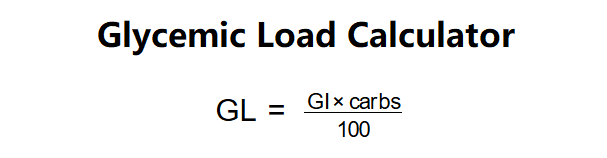
Definition: This calculator computes the Glycemic Load (GL) of a food portion based on its Glycemic Index (GI) and the amount of carbohydrates, using the formula:
Purpose: It helps users understand the impact of a food on blood sugar levels, considering both the quality (GI) and quantity (carbs) of carbohydrates, aiding in dietary planning for better glycemic control.
The calculator takes the Glycemic Index (GI) and the amount of carbohydrates in a food portion, converts the carbs to grams if necessary, and computes the Glycemic Load (GL) using the formula above.
Steps:
Calculating Glycemic Load is useful for:
Examples:
Q: What is Glycemic Load?
A: Glycemic Load (GL) is a measure that combines the Glycemic Index (GI) of a food with the amount of carbohydrates in a portion, providing a more accurate indication of its impact on blood sugar levels.
Q: Why is the Glycemic Index limited to 100?
A: The Glycemic Index (GI) measures how quickly a food raises blood sugar compared to pure glucose, which has a GI of 100. Therefore, no food can have a GI higher than 100, as it cannot raise blood sugar faster than pure glucose.
Q: What is a good GL value?
A: A GL value of 10 or less is considered low, 11–19 is medium, and 20 or higher is high. Lower GL foods are generally better for maintaining stable blood sugar levels.