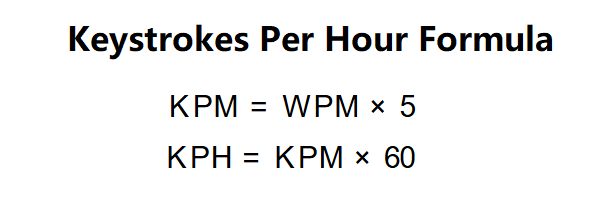1. What is the Keystrokes per Hour Calculator?
Definition: This calculator determines your keystrokes per minute (KPM) and keystrokes per hour (KPH) based on your typing speed in words per minute (WPM).
Purpose: It helps typists, data entry professionals, and employers convert WPM to KPH, a common metric for assessing typing speed and efficiency.
2. How Does the Calculator Work?
The calculator uses the following equations to compute KPM and KPH:
- KPM: \( \text{KPM} = \text{WPM} \times 5 \)
- KPH: \( \text{KPH} = \text{KPM} \times 60 \)
Where:
- \( \text{WPM} \): Words per minute, the input typing speed;
- 5: The standard number of keystrokes per word in typing tests;
- \( \text{KPM} \): Keystrokes per minute;
- \( \text{KPH} \): Keystrokes per hour.
Steps:
- Enter your typing speed in words per minute (WPM).
- Validate input: WPM must be greater than zero.
- Calculate KPM by multiplying WPM by 5 (keystrokes per word).
- Calculate KPH by multiplying KPM by 60 (minutes per hour).
- Display both results, formatted in scientific notation if the absolute value is less than 0.001, otherwise with 4 decimal places.
3. Importance of Keystrokes per Hour Calculation
Calculating KPH is critical for:
- Typing Efficiency: Converts WPM to KPH, a metric often used in data entry and clerical roles.
- Job Performance: Many jobs require a minimum KPH for efficiency, and this calculator helps evaluate that.
- Skill Assessment: Helps track typing speed improvements in a standardized format.
4. Using the Calculator
Example: Calculate KPM and KPH for a typing speed:
- WPM: \( 60 \);
- KPM: \( 60 \times 5 = 300 \, \text{kpm} \);
- KPH: \( 300 \times 60 = 18000 \, \text{kph} \);
- Result: \( \text{KPM} = 300.0000 \, \text{kpm}, \text{KPH} = 18000.0000 \, \text{kph} \).
5. Frequently Asked Questions (FAQ)
Q: What does KPH measure?
A: KPH measures the number of keystrokes a person can type per hour, reflecting typing speed and efficiency.
Q: Why is a word defined as 5 keystrokes?
A: In typing tests, a "word" is standardized as 5 keystrokes (including spaces and punctuation) to provide a consistent measure across tests.
Q: How can I improve my KPH?
A: Practice typing regularly, use proper finger placement, and take typing tests to increase speed and accuracy.
Keystrokes per Hour Calculator© - All Rights Reserved 2025
 Home
Home
 Back
Back