 Home
Home
 Back
Back
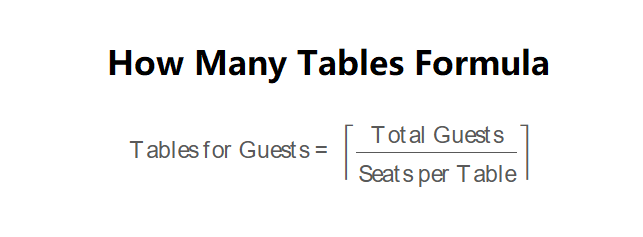
Definition: This calculator determines the number of tables needed for an event based on the total number of guests, the seating capacity per table, and any additional tables required for other purposes (e.g., food, gifts).
Purpose: It helps event planners ensure there are enough tables to seat all guests comfortably while accounting for additional space needs.
The calculator uses the following formulas:
Tables for Guests: \[ \text{Tables for Guests} = \left\lceil \frac{\text{Total Guests}}{\text{Seats per Table}} \right\rceil \]
Total Tables: \[ \text{Total Tables} = \text{Tables for Guests} + \text{Extra Tables} \]
Where:
Steps:
Calculating the number of tables needed is crucial for:
Examples:
Q: Why do we round up the number of tables for guests?
A: Rounding up ensures that there are enough seats for all guests, even if the division results in a fraction.
Q: What should I include in extra tables?
A: Extra tables can include those needed for food, drinks, gifts, decorations, or other event necessities.
Q: Can I use this calculator for different table shapes?
A: Yes, as long as you know the seating capacity per table, the calculator works for any table shape (round, rectangular, etc.).