 Home
Home
 Back
Back
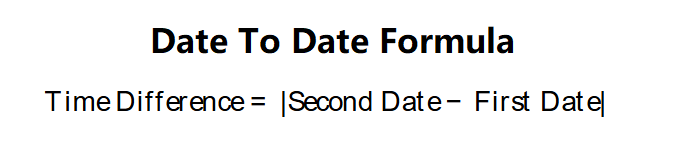
Definition: This calculator computes the time difference between two dates, displaying the result in years, months, days, or a combination.
Purpose: It helps users determine the duration between two events, such as the time between a past event and today, or between two future dates.
The calculator uses the following approach:
Where:
Steps:
Calculating the time between dates is crucial for:
Example 1: Calculate the time between April 4, 2024, and May 11, 2025 (Result in Years/Months/Days):
Example 2: Calculate the time between January 1, 2020, and May 11, 2025 (Result in Days):
Q: How do I select a date?
A: Click the date input field to open a calendar picker, then select the desired date.
Q: Can the dates be in any order?
A: Yes, the calculator computes the absolute difference, so the order of dates doesn’t matter.
Q: How does the result unit affect the output?
A: The result unit determines how the time difference is displayed: as a combination of years, months, and days, or in a single unit (years, months, or days).