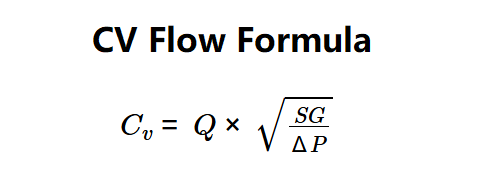1. What is Cv Flow Calculator?
Definition: This calculator computes the valve flow coefficient (\( C_v \)) for a valve and the pressure drop (\( \Delta P \)) across it, based on the flow rate, specific gravity of the liquid, and inlet/outlet pressures.
Purpose: It is used in engineering to select and size valves for fluid flow systems, ensuring they can handle the required flow rate with an acceptable pressure drop, and to analyze the pressure loss across the valve.
2. How Does the Calculator Work?
The calculator uses the following formulas:
- \( \Delta P = \text{inlet pressure} - \text{outlet pressure} \)
- \( C_v = Q \times \sqrt{\frac{SG}{\Delta P}} \)
Where:
- \( Q \): Flow rate (US gal/min);
- \( SG \): Specific gravity of the liquid (dimensionless, relative to water at 4°C);
- \( \Delta P \): Pressure drop across the valve (psi);
- \( C_v \): Valve flow coefficient (dimensionless).
Steps:
- Choose the liquid by selecting a predefined medium or entering a custom specific gravity.
- Enter the flow rate (\( Q \)) with its unit.
- Enter the inlet and outlet pressures with their units to calculate the pressure drop (\( \Delta P \)).
- Convert all inputs to standard units (US gal/min for flow rate, psi for pressure).
- Calculate the pressure drop: \( \Delta P = \text{inlet pressure} - \text{outlet pressure} \).
- Calculate the valve flow coefficient: \( C_v = Q \times \sqrt{\frac{SG}{\Delta P}} \).
- Convert the pressure drop to the selected output unit and display both \( \Delta P \) and \( C_v \), formatted in scientific notation if the absolute value is less than 0.001, otherwise with 5 decimal places.
3. Importance of Cv Flow and Pressure Drop Calculation
Calculating the valve flow coefficient \( C_v \) and pressure drop \( \Delta P \) is crucial for:
- Valve Sizing: Selecting the appropriate valve size to handle the required flow rate with an acceptable pressure drop.
- System Efficiency: Understanding the pressure loss across the valve to minimize energy losses and ensure efficient operation of fluid flow systems.
- Performance Analysis: Evaluating the performance of valves in various applications, such as in HVAC systems, water treatment, and industrial processes, by analyzing both flow capacity and pressure drop.
4. Using the Calculator
Example 1 (Predefined Liquid): Calculate \( \Delta P \) and \( C_v \) for water flowing through a valve with the following properties:
- Liquid: Water (\( SG = 1 \));
- Flow Rate: \( Q = 25 \, \text{US gal/min} \);
- Inlet Pressure: \( 12 \, \text{psi} \);
- Outlet Pressure: \( 2 \, \text{psi} \);
- Pressure Drop: \( \Delta P = 12 - 2 = 10 \, \text{psi} \);
- Valve Flow Coefficient: \( C_v = 25 \times \sqrt{\frac{1}{10}} \approx 7.90569 \);
- Result: \( \Delta P = 10.00000 \, \text{psi} \), \( C_v = 7.90569 \).
Example 2 (Custom Specific Gravity, Different Units): Calculate \( \Delta P \) and \( C_v \) for a custom liquid with the following properties:
- Specific Gravity: \( SG = 0.8 \);
- Flow Rate: \( Q = 100 \, \text{l/min} \);
- Inlet Pressure: \( 5 \, \text{bar} \);
- Outlet Pressure: \( 3 \, \text{bar} \);
- Convert units: \( Q = 100 \times 0.264172 = 26.4172 \, \text{US gal/min} \), Inlet Pressure = \( 5 \times 14.5038 = 72.519 \, \text{psi} \), Outlet Pressure = \( 3 \times 14.5038 = 43.5114 \, \text{psi} \);
- Pressure Drop: \( \Delta P = 72.519 - 43.5114 = 29.0076 \, \text{psi} \);
- Valve Flow Coefficient: \( C_v = 26.4172 \times \sqrt{\frac{0.8}{29.0076}} \approx 4.38753 \);
- Result (with pressure in bar): \( \Delta P = 2.00000 \, \text{bar} \), \( C_v = 4.38753 \).
5. Frequently Asked Questions (FAQ)
Q: What does the valve flow coefficient \( C_v \) represent?
A: The valve flow coefficient \( C_v \) measures the flow capacity of a valve, indicating the flow rate (in US gal/min) of water at 60°F that will pass through the valve with a 1 psi pressure drop.
Q: Why is the pressure drop important?
A: The pressure drop (\( \Delta P \)) indicates the energy loss across the valve, which affects system efficiency and performance. A higher pressure drop may require more energy to maintain the desired flow rate.
Q: Can this calculator be used for gases?
A: This calculator is designed for liquids using the standard \( C_v \) formula. For gases, a different coefficient (\( C_g \)) and formula are typically used, which this calculator does not account for.
 Home
Home
 Back
Back