 Home
Home
 Back
Back
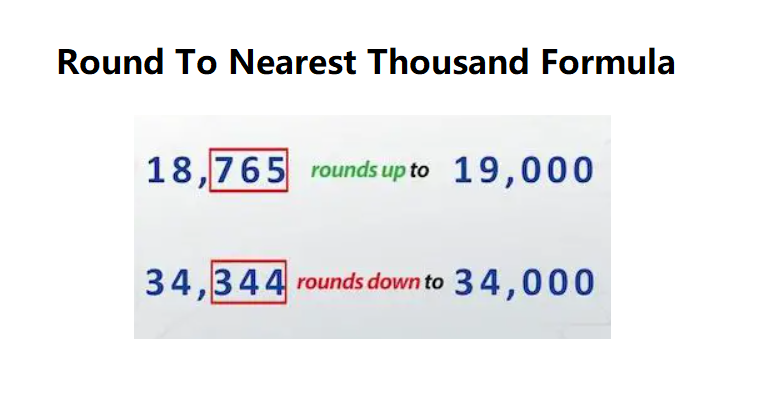
Definition: This calculator rounds a given number to the nearest thousand, ten thousand, or hundred thousand, simplifying the number for easier use while maintaining a reasonable level of accuracy.
Purpose: It helps users approximate numbers for estimation purposes, such as in financial planning, data analysis, or educational exercises where exact values are not necessary.
The calculator rounds a number based on the selected unit and rounding mode:
Steps:
Rounding to the nearest thousand is important for:
Example 1 (Round to Nearest Thousand): Round 52437 to the nearest thousand:
Example 2 (Round to Nearest Ten Thousand): Round 23718 to the nearest ten thousand:
Q: What does rounding to the nearest thousand mean?
A: It means adjusting a number to the closest multiple of 1000, based on the hundreds digit and the selected rounding mode.
Q: How does the rounding mode affect the result?
A: Different modes adjust the rounding behavior: "Half Up" rounds based on the digit being 5 or greater, "Up" always rounds away from zero, "Down" rounds towards zero, "Ceil" rounds towards the larger number, and "Floor" rounds towards the smaller number.
Q: Can I round negative numbers?
A: Yes, the calculator handles negative numbers by applying the same rounding rules, adjusting the direction based on the rounding mode.