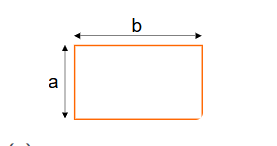1. What is the Perimeter Calculator?
Definition: This calculator computes the perimeter of various shapes, which is the total length of the boundary enclosing the shape.
Purpose: It assists in geometry, design, and engineering by providing the perimeter for different shapes, useful in fields like architecture, construction, and education.
2. How Does the Calculator Work?
The calculator uses the following formulas for each shape:
- Rectangle: \( P = 2(a + b) \)
Steps:
- Select the shape from the dropdown menu.
- Choose the calculation method if applicable (e.g., for Triangle, Parallelogram, Rhombus).
- Enter the required dimensions for the selected shape along with their units (mm, cm, m, in, ft, or yd).
- Convert all inputs to meters for calculation.
- Compute the perimeter in meters based on the shape-specific formula.
- Convert the perimeter to the selected output unit (mm, cm, m, in, ft, or yd).
- Display the result, formatted in scientific notation if the absolute value is less than 0.001, otherwise with 4 decimal places.
3. Importance of Perimeter Calculations
Calculating the perimeter is essential for:
Construction: Determining the length of fencing, trim, or material needed to enclose an area.
Design: Planning layouts for shapes in architecture, landscaping, and graphic design.
Education: Teaching concepts of geometry and measurement.
4. Using the Calculator
Example 1 (Rectangle): Calculate the perimeter:
- Side a: \( 4 \, \text{in} \);
- Side b: \( 6 \, \text{in} \);
- Output Unit: in;
- Convert to meters: \( a = 4 \times 0.0254 = 0.1016 \, \text{m} \), \( b = 6 \times 0.0254 = 0.1524 \, \text{m} \);
- Perimeter in m: \( P = 2(a + b) = 2(0.1016 + 0.1524) = 0.508 \, \text{m} \);
- Convert to in: \( P = 0.508 \div 0.0254 = 20 \, \text{in} \);
- Result: \( P = 20.0000 \, \text{in} \).
Example 2 (Triangle - Three Sides): Calculate the perimeter:
- Side a: \( 3 \, \text{in} \);
- Side b: \( 4 \, \text{in} \);
- Side c: \( 5 \, \text{in} \);
- Output Unit: cm;
- Convert to meters: \( a = 3 \times 0.0254 = 0.0762 \, \text{m} \), \( b = 4 \times 0.0254 = 0.1016 \, \text{m} \), \( c = 5 \times 0.0254 = 0.127 \, \text{m} \);
- Perimeter in m: \( P = a + b + c = 0.0762 + 0.1016 + 0.127 = 0.3048 \, \text{m} \);
- Convert to cm: \( P = 0.3048 \times 100 = 30.48 \, \text{cm} \);
- Result: \( P = 30.4800 \, \text{cm} \).
Example 3 (Circle): Calculate the perimeter:
- Radius: \( 5 \, \text{in} \);
- Output Unit: in;
- Convert to meters: \( r = 5 \times 0.0254 = 0.127 \, \text{m} \);
- Perimeter in m: \( P = 2\pi r = 2 \times \pi \times 0.127 \approx 0.797965 \, \text{m} \);
- Convert to in: \( P = 0.797965 \div 0.0254 \approx 31.4159 \, \text{in} \);
- Result: \( P = 31.4159 \, \text{in} \).
5. Frequently Asked Questions (FAQ)
Q: What is the perimeter of a shape?
A: The perimeter is the total length of the boundary of a two-dimensional shape, calculated by summing the lengths of all its sides or using a specific formula for shapes like circles and ellipses.
Q: Why are there multiple methods for some shapes?
A: Shapes like triangles and parallelograms can have their perimeter calculated using different sets of parameters (e.g., sides, angles, diagonals). Multiple methods provide flexibility depending on the known measurements.
Q: Can I use this calculator for irregular shapes?
A: This calculator is designed for specific shapes with defined formulas. For irregular shapes, you would need to sum the lengths of all sides manually, which may require additional measurements not supported here.
 Home
Home
 Back
Back