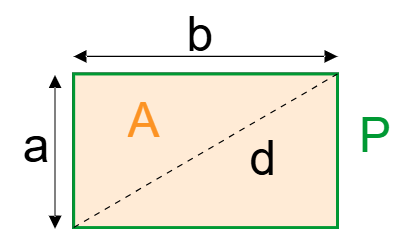1. What is the Area of a Rectangle Calculator?
Definition: This calculator computes the area, perimeter, and diagonal of a rectangle based on its length (a) and width (b).
Purpose: It assists students, engineers, and designers in calculating key geometric properties of a rectangle for applications in architecture, design, and mathematics.
2. How Does the Calculator Work?
The calculator uses the following formulas:
- Area: \( A = a \times b \)
- Perimeter: \( P = 2 \times (a + b) \)
- Diagonal: \( d = \sqrt{a^2 + b^2} \)
Where:
- \( A \): Area of the rectangle (mm², cm², m², in², or ft²);
- \( P \): Perimeter of the rectangle (mm, cm, m, in, ft, or yd);
- \( d \): Diagonal of the rectangle (mm, cm, m, in, ft, or yd);
- \( a \): Length of the rectangle (mm, cm, m, in, ft, or yd);
- \( b \): Width of the rectangle (mm, cm, m, in, ft, or yd).
Steps:
- Enter the length (a) and width (b) of the rectangle along with their units (mm, cm, m, in, ft, or yd).
- Convert all inputs to SI units (meters).
- Calculate the area: \( A = a \times b \).
- Calculate the perimeter: \( P = 2 \times (a + b) \).
- Calculate the diagonal: \( d = \sqrt{a^2 + b^2} \).
- Convert results to the selected output units (area in mm²/cm²/m²/in²/ft², perimeter and diagonal in mm/cm/m/in/ft/yd).
- Display results, formatted in scientific notation if the absolute value is less than 0.001, otherwise with 4 decimal places.
3. Importance of Rectangle Calculations
Calculating the properties of a rectangle is essential for:
Design and Architecture: Determines material requirements, such as flooring or paint.
Engineering: Used in structural design for beams, slabs, or panels.
Education: Teaches fundamental geometry concepts.
Everyday Applications: Useful for tasks like fencing a garden or framing a picture.
4. Using the Calculator
Example 1 (Mixed Input Units): Calculate the properties of a rectangle:
- Length: \( a = 5 \, \text{m} \);
- Width: \( b = 300 \, \text{cm} \);
- Area Output Unit: Square Meters (m²);
- Perimeter Output Unit: Meters (m);
- Diagonal Output Unit: Meters (m);
- Convert width: \( b = 300 \times 0.01 = 3 \, \text{m} \);
- Area: \( A = 5 \times 3 = 15 \, \text{m}^2 \);
- Perimeter: \( P = 2 \times (5 + 3) = 16 \, \text{m} \);
- Diagonal: \( d = \sqrt{5^2 + 3^2} = \sqrt{25 + 9} = \sqrt{34} \approx 5.8310 \, \text{m} \);
- Result: \( A = 15.0000 \, \text{m}^2 \), \( P = 16.0000 \, \text{m} \), \( d = 5.8310 \, \text{m} \).
Example 2 (Mixed Output Units): Calculate the properties of a rectangle:
- Length: \( a = 10 \, \text{yd} \);
- Width: \( b = 18 \, \text{ft} \);
- Area Output Unit: Square Feet (ft²);
- Perimeter Output Unit: Yards (yd);
- Diagonal Output Unit: Inches (in);
- Convert to SI: \( a = 10 \times 0.9144 = 9.144 \, \text{m} \), \( b = 18 \times 0.3048 = 5.4864 \, \text{m} \);
- Area: \( A = 9.144 \times 5.4864 \approx 50.1675 \, \text{m}^2 \approx 540.0000 \, \text{ft}^2 \);
- Perimeter: \( P = 2 \times (9.144 + 5.4864) \approx 29.2608 \, \text{m} \approx 32.0000 \, \text{yd} \);
- Diagonal: \( d = \sqrt{9.144^2 + 5.4864^2} \approx 10.6915 \, \text{m} \approx 420.9140 \, \text{in} \);
- Result: \( A = 540.0000 \, \text{ft}^2 \), \( P = 32.0000 \, \text{yd} \), \( d = 420.9140 \, \text{in} \).
5. Frequently Asked Questions (FAQ)
Q: Can I use different units for each input and output?
A: Yes, the calculator allows independent unit selection for length, width, area, perimeter, and diagonal.
Q: What if I enter a negative value?
A: The calculator will display an error, as length and width must be positive.
Q: Why is the diagonal calculated?
A: The diagonal is useful for applications like bracing or determining the longest straight-line distance across the rectangle.
Area of a Rectangle Calculator© - All Rights Reserved 2025
 Home
Home
 Back
Back