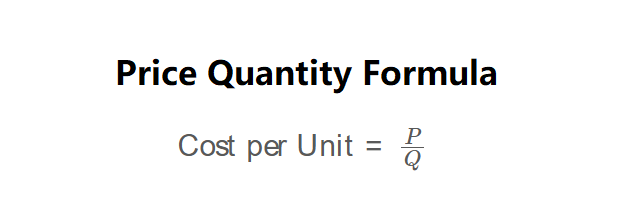1. What is the Price/Quantity Calculator?
Definition: The Price/Quantity Calculator computes the cost per unit of a product by dividing the total price by the quantity. It also allows comparison between two products to determine which offers better value for money, including potential savings.
Purpose: It helps consumers make informed purchasing decisions by identifying the most cost-effective product size or quantity, and shows potential savings when comparing products with different prices and quantities.
2. How Does the Calculator Work?
The calculator uses the following formulas, as shown in the image above:
\( \text{Cost per Unit} = \frac{P}{Q} \)
Where:
- \( \text{Cost per Unit} \): The price per unit of the product;
- \( P \): Total Price of the product;
- \( Q \): Quantity of the product;
- \( \text{Would Have Cost} \): The cost if you bought the other product’s quantity at the better product’s cost per unit;
- \( \text{You Save} \): The savings achieved by choosing the better-value product.
Steps:
- Enter the total price (\( P_1 \)) and quantity (\( Q_1 \)) for the first product.
- Calculate the cost per unit for the first product using the formula above.
- Check the box to compare with a second product, which will immediately display input fields for its total price (\( P_2 \)) and quantity (\( Q_2 \)).
- Enter the details for the second product if comparison is enabled.
- Calculate the cost per unit for the second product and compare it with the first to determine which offers better value.
- Calculate "Would have cost" and "You save" based on the better-value product.
- Display the results, formatted with 4 decimal places or in scientific notation if less than 0.001.
3. Importance of Price/Quantity Calculation
Calculating the cost per unit is essential for:
- Cost-Effective Shopping: Helps consumers choose the best deal when products are sold in different sizes or quantities.
- Budget Management: Ensures spending aligns with value, preventing overpayment for smaller quantities, and highlights savings.
- Decision Making: Simplifies comparison between products, especially during sales or bulk purchases, with clear financial benefits.
4. Using the Calculator
Example 1: Calculate the cost per unit for a bottle of shampoo priced at $10.00 for 500 mL:
- Total Price (\( P_1 \)): $10.00;
- Quantity (\( Q_1 \)): 500 mL;
- Cost per Unit: \( \frac{10.00}{500} = 0.0200 \) per mL.
Example 2: Compare two packs of cereal: Pack A costs $5.00 for 400 g, and Pack B costs $8.00 for 750 g:
- First Product (Pack A):
- Total Price (\( P_1 \)): $5.00;
- Quantity (\( Q_1 \)): 400 g;
- Cost per Unit: \( \frac{5.00}{400} = 0.0125 \) per g;
- Second Product (Pack B):
- Total Price (\( P_2 \)): $8.00;
- Quantity (\( Q_2 \)): 750 g;
- Cost per Unit: \( \frac{8.00}{750} = 0.0107 \) per g;
- Comparison: Pack B offers better value (lower cost per unit at 0.0107 vs. 0.0125);
- Would Have Cost: Buying Pack A’s quantity (400 g) at Pack B’s cost per unit: \( 0.0107 \times 400 = 4.2667 \);
- You Save: \( 4.2667 - 5.00 = -0.7333 \) (absolute savings: 0.7333).
5. Frequently Asked Questions (FAQ)
Q: What does "Would have cost" mean?
A: It shows how much you would have paid if you bought the same quantity of the better-value product using the other product’s cost per unit.
Q: How is "You save" calculated?
A: It’s the difference between what you would have paid ("Would have cost") and the actual price of the better-value product for the same quantity, showing your savings.
Q: Does this calculator account for quality differences?
A: No, the calculator focuses on price and quantity. You should also consider quality, brand, or other factors when making a purchase decision.
Price/Quantity Calculator© - All Rights Reserved 2025
 Home
Home
 Back
Back