 Home
Home
 Back
Back
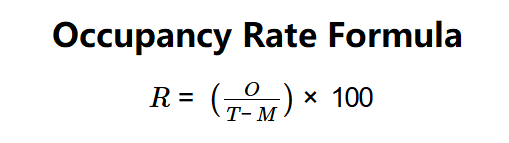
Definition: This calculator computes the Occupancy Rate (R), the percentage of available rooms in a hotel or property that are occupied, accounting for rooms in maintenance.
Purpose: Helps hoteliers, Airbnb hosts, and property managers assess property utilization, compare performance with competitors, and plan for operational needs.
The calculator uses the following formula:
Formula:
Steps:
Calculating occupancy rate is key for:
Example: For a hotel with \( T = 200 \) rooms, \( O = 150 \) occupied rooms, and \( M = 3 \) rooms in maintenance:
Q: How do I calculate occupancy rate?
A: Divide the number of occupied rooms (\( O \)) by the number of available rooms (\( T - M \)) and multiply by 100: \( R = \frac{O}{T - M} \times 100 \). For example, with 150 occupied rooms, 200 total rooms, and 3 in maintenance, \( R = \frac{150}{200 - 3} \times 100 = 76.14\% \).
Q: Why include maintenance rooms?
A: Maintenance rooms are unavailable for occupancy, so excluding them from the total ensures an accurate occupancy rate.
Q: Can occupancy rate help compare hotels?
A: Yes, but it only shows utilization, not financial performance. Higher occupancy may not mean higher revenue if room rates differ.