 Home
Home
 Back
Back
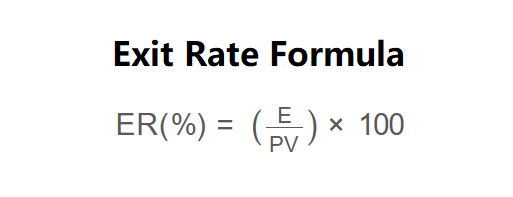
Definition: This calculator computes the Exit Rate (ER), which is the percentage of visitors who leave a website from a specific page, regardless of how many pages they viewed during their session. It provides insight into where users are exiting, helping to identify potential issues with page content or user experience.
Purpose: It is used by website owners and marketers to evaluate webpage performance, optimize user engagement, and reduce drop-off points, ultimately improving retention and conversion rates.
The calculator uses the following formula, as shown in the image above:
\( \text{ER} (\%) = \left( \frac{\text{E}}{\text{PV}} \right) \times 100 \)
Where:
Steps:
Calculating the Exit Rate is essential for:
Example 1: Calculate the Exit Rate for a homepage with 1,000 exits and 5,000 pageviews:
Example 2: Calculate the Exit Rate for a product page with 900 exits and 3,000 pageviews:
Q: What is a good Exit Rate?
A: A good Exit Rate varies by page type and industry, but generally, a rate below 40–50% is desirable for most pages, indicating that the majority of users continue browsing. However, high exit rates on pages like "Thank You" or "Order Confirmation" pages may be normal as users complete their journey.
Q: How does Exit Rate differ from Bounce Rate?
A: Exit Rate measures the percentage of users leaving from a specific page after viewing any number of pages, while Bounce Rate measures the percentage of single-page sessions where users leave immediately after landing on a page without further interaction.
Q: How can a business reduce its Exit Rate?
A: Businesses can reduce Exit Rates by improving page content (e.g., making it more engaging or relevant), enhancing user experience (e.g., faster load times, better navigation), addressing technical issues (e.g., mobile optimization), and ensuring clear calls-to-action to guide users to the next step.