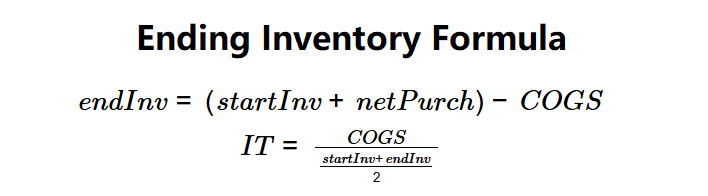1. What is the Ending Inventory Calculator?
Definition: This calculator computes the ending inventory (\( endInv \)) and inventory turnover (\( IT \)), which represent the value of unsold inventory at the end of a period and the rate at which inventory is sold and replaced, respectively.
Purpose: Helps businesses manage inventory levels, assess sales efficiency, and optimize stock to improve cash flow and operational performance.
2. How Does the Calculator Work?
The calculator follows a two-step process to compute ending inventory and inventory turnover:
Formulas:
\( endInv = (startInv + netPurch) - COGS \)
\( IT = \frac{COGS}{\frac{startInv + endInv}{2}} \)
Where:
- \( endInv \): Ending Inventory (dollars)
- \( startInv \): Starting Inventory (dollars)
- \( netPurch \): Net Value of Purchases (dollars)
- \( COGS \): Cost of Goods Sold (dollars)
- \( IT \): Inventory Turnover (times)
Steps:
- Step 1: Determine \( startInv \). Input the inventory value at the beginning of the period.
- Step 2: Determine \( netPurch \). Input the net value of purchases made during the period.
- Step 3: Determine \( COGS \). Input the cost of goods sold during the period.
- Step 4: Calculate \( endInv \). Add \( startInv \) and \( netPurch \), then subtract \( COGS \).
- Step 5: Calculate \( IT \). Divide \( COGS \) by the average of \( startInv \) and \( endInv \).
3. Importance of Ending Inventory Calculation
Calculating ending inventory and turnover is crucial for:
- Inventory Management: Ensures accurate tracking of stock levels for restocking decisions.
- Financial Reporting: Provides data for balance sheets and income statements.
- Efficiency Analysis: A higher \( IT \) indicates faster inventory turnover, reflecting efficient sales.
4. Using the Calculator
Example 1:
\( startInv = \$25,000 \), \( netPurch = \$30,000 \), \( COGS = \$40,000 \):
- Step 1: \( startInv = \$25,000 \).
- Step 2: \( netPurch = \$30,000 \).
- Step 3: \( COGS = \$40,000 \).
- Step 4: \( endInv = (25,000 + 30,000) - 40,000 = \$15,000 \).
- Step 5: \( IT = \frac{40,000}{(25,000 + 15,000) / 2} = \frac{40,000}{20,000} = 2.00 \).
- Results: \( endInv = \$15,000 \), \( IT = 2.00 \)x.
An ending inventory of $15,000 and turnover of 2.0 indicate the inventory was sold twice during the period.
Example 2:
\( startInv = \$10,000 \), \( netPurch = \$20,000 \), \( COGS = \$25,000 \):
- Step 1: \( startInv = \$10,000 \).
- Step 2: \( netPurch = \$20,000 \).
- Step 3: \( COGS = \$25,000 \).
- Step 4: \( endInv = (10,000 + 20,000) - 25,000 = \$5,000 \).
- Step 5: \( IT = \frac{25,000}{(10,000 + 5,000) / 2} = \frac{25,000}{7,500} \approx 3.33 \).
- Results: \( endInv = \$5,000 \), \( IT = 3.33 \)x.
An ending inventory of $5,000 and turnover of 3.33 suggest efficient inventory use.
Example 3:
\( startInv = \$50,000 \), \( netPurch = \$30,000 \), \( COGS = \$60,000 \):
- Step 1: \( startInv = \$50,000 \).
- Step 2: \( netPurch = \$30,000 \).
- Step 3: \( COGS = \$60,000 \).
- Step 4: \( endInv = (50,000 + 30,000) - 60,000 = \$20,000 \).
- Step 5: \( IT = \frac{60,000}{(50,000 + 20,000) / 2} = \frac{60,000}{35,000} \approx 1.71 \).
- Results: \( endInv = \$20,000 \), \( IT = 1.71 \)x.
An ending inventory of $20,000 and turnover of 1.71 indicate slower inventory turnover.
5. Frequently Asked Questions (FAQ)
Q: What is ending inventory?
A: Ending inventory (\( endInv \)) is the value of unsold inventory at the end of an accounting period, calculated from starting inventory, purchases, and COGS.
Q: What does inventory turnover mean?
A: Inventory turnover (\( IT \)) measures how many times inventory is sold and replaced over a period, with higher values indicating better efficiency.
Q: Can ending inventory be negative?
A: The calculator flags negative ending inventory as an error, suggesting a review of input data, as it’s not typically valid in standard inventory accounting.
Ending Inventory Calculator© - All Rights Reserved 2026
 Home
Home
 Back
Back