 Home
Home
 Back
Back
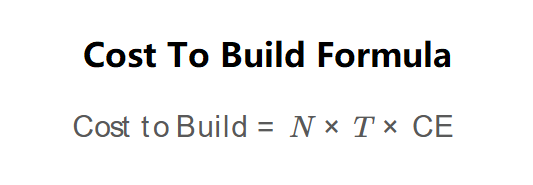
Definition: This calculator computes the one-time cost to build software in-house, helping businesses decide whether to build their own software or buy an existing solution. It considers the number of developers, time to build, salary costs, and overhead expenses.
Purpose: It is used by businesses to evaluate the financial implications of building software, enabling informed decisions about whether building in-house is cost-effective compared to purchasing a ready-made solution.
The calculator uses the cost-to-build formulas, as shown in the image above:
\( \text{Cost to Build} = N \times T \times \text{CE} \)
Where the cost per employee (\( \text{CE} \)) is:
\( \text{CE} = \text{SE} \times (1 + \text{OV}) \)
Where:
Steps:
Calculating the cost to build is essential for:
Example 1: Calculate the cost to build software with a team of 5 developers, taking 6 months, with a monthly salary of $8,000 per employee and overhead costs of 20%:
Example 2: Calculate the cost to build software with a team of 3 developers, taking 4 months, with a monthly salary of $10,000 per employee and overhead costs of 15%:
Q: What does the cost to build include?
A: The cost to build includes the salaries of the development team, adjusted for overhead costs like insurance, benefits, and office expenses, multiplied by the number of developers and the time to build.
Q: What factors should be considered when deciding to build or buy?
A: Consider the cost to build, the cost to buy (including licensing fees), the time to market, the need for customization, and the availability of in-house expertise. Building is often better for highly customized solutions, while buying is faster for standard needs.
Q: Are there additional costs not covered by this calculator?
A: Yes, this calculator focuses on the one-time cost to build. Additional costs like ongoing maintenance, updates, training, and infrastructure (e.g., servers) should also be considered when deciding to build or buy.