 Home
Home
 Back
Back
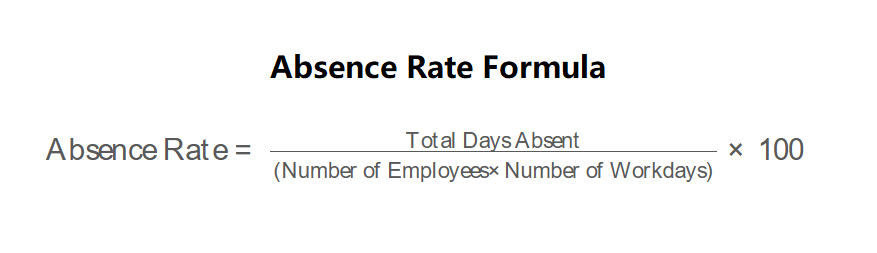
Definition: This calculator computes the absence rate of a company, which is the percentage of time lost due to employee absenteeism over a specific period. It measures unplanned absences that are not related to business activities.
Purpose: It is used by businesses to monitor absenteeism rates, which can affect revenue, staff morale, and productivity, helping to identify areas for improvement in employee support and absence policies.
The calculator uses the absence rate formula:
\( \text{Absence Rate} = \frac{\text{Total Days Absent}}{(\text{Number of Employees} \times \text{Number of Workdays})} \times 100 \)
Where:
Steps:
Calculating the absence rate is essential for:
Example 1: Calculate the absence rate for a company with 139 employees over a 90-day period, with 5 holidays, excluding weekends, and 463 total days absent:
Example 2: Calculate the absence rate for a company with 50 employees over a 30-day period, with 2 holidays, including weekends, and 100 total days absent:
Q: What is an absence rate?
A: The absence rate is the percentage of time a company loses due to unplanned employee absences over a specific period, calculated as a percentage of total possible workdays.
Q: What is considered a high absence rate?
A: This varies by industry, but generally, rates above 4.5% may be considered high, while 1.5% or less is often seen as good. Historical company trends should also be considered.
Q: Why should companies monitor absence rates?
A: Monitoring helps identify potential issues with employee well-being, morale, or policies, preventing revenue loss and improving productivity.