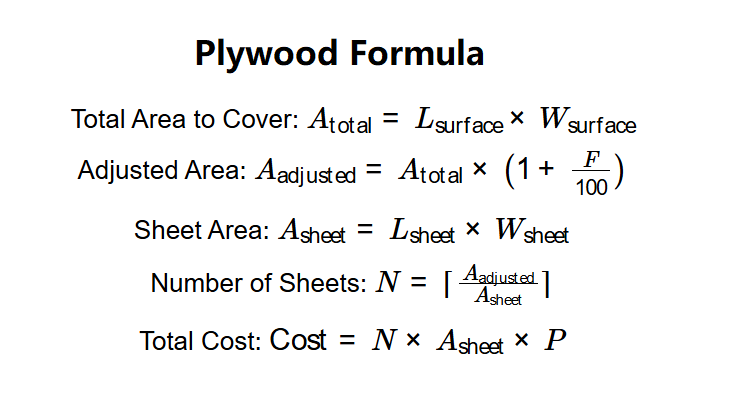1. What is the Plywood Calculator?
Definition: This calculator estimates the number of plywood sheets required to cover a surface and the associated cost, based on the surface dimensions, plywood sheet size, waste factor, and optional price per unit area.
Purpose: It assists contractors, DIY enthusiasts, and builders in planning construction or renovation projects by determining the exact number of plywood sheets needed, accounting for waste, and optionally calculating the total cost.
2. How Does the Calculator Work?
The calculator uses the following equations:
- Total Area to Cover: \( A_{\text{total}} = L_{\text{surface}} \times W_{\text{surface}} \)
- Adjusted Area: \( A_{\text{adjusted}} = A_{\text{total}} \times \left(1 + \frac{F}{100}\right) \)
- Sheet Area: \( A_{\text{sheet}} = L_{\text{sheet}} \times W_{\text{sheet}} \)
- Number of Sheets: \( N = \lceil \frac{A_{\text{adjusted}}}{A_{\text{sheet}}} \rceil \)
- Total Cost: \( \text{Cost} = N \times A_{\text{sheet}} \times P \)
Where:
- \( L_{\text{surface}} \): Surface length to cover (cm, m, in, ft, or yd);
- \( W_{\text{surface}} \): Surface width to cover (cm, m, in, ft, or yd);
- \( L_{\text{sheet}} \): Plywood sheet length (cm, m, in, ft, or yd);
- \( W_{\text{sheet}} \): Plywood sheet width (cm, m, in, ft, or yd);
- \( F \): Waste factor (%);
- \( N \): Number of plywood sheets needed;
- \( P \): Price per unit area ($/m² or $/ft²);
- \( \lceil x \rceil \): Ceiling function, rounding up to the nearest integer.
Steps:
- Enter the surface length and width to cover, and select their units (cm, m, in, ft, or yd).
- Enter the length and width of a single plywood sheet, and select their units (cm, m, in, ft, or yd).
- Enter the waste factor as a percentage (e.g., 10 for 10%).
- Optionally, enter the plywood price per unit area and select its unit ($/m² or $/ft²).
- Convert all dimensions to meters and calculate the total area to cover.
- Adjust the area by the waste factor.
- Calculate the number of sheets by dividing the adjusted area by the sheet area and rounding up.
- Convert the total area to the selected output unit (m² or ft²).
- If price is provided, calculate the total cost by multiplying the number of sheets by the sheet area and price per unit area.
- Display results, formatted in scientific notation if the absolute value is less than 0.001, otherwise with 4 decimal places, except for the number of sheets, which is a whole number.
3. Importance of Plywood Calculation
Calculating the correct number of plywood sheets is crucial for:
- Cost Efficiency: Avoids purchasing excess sheets or running short during the project.
- Time Savings: Ensures the project is completed without delays for additional material purchases.
- Waste Reduction: Accounts for cutting waste to optimize material usage.
- Project Planning: Provides accurate estimates for budgeting and resource allocation.
4. Using the Calculator
Example 1 (Metric Units): Calculate the plywood needed for a surface with metric units:
- Surface: \( L_{\text{surface}} = 5 \, \text{m}, W_{\text{surface}} = 4 \, \text{m} \);
- Sheet: \( L_{\text{sheet}} = 244 \, \text{cm}, W_{\text{sheet}} = 122 \, \text{cm} \);
- Waste Factor: \( 10\% \);
- Price: \( \$10/\text{m}^2 \);
- Output Unit: Square Meters;
- Total Area: \( 5 \times 4 = 20 \, \text{m}^2 \);
- Adjusted Area: \( 20 \times 1.10 = 22 \, \text{m}^2 \);
- Sheet Area: \( 2.44 \times 1.22 = 2.9768 \, \text{m}^2 \);
- Number of Sheets: \( \lceil \frac{22}{2.9768} \rceil = 8 \);
- Total Cost: \( 8 \times 2.9768 \times 10 = 238.144 \, \$ \);
- Result: \( A_{\text{total}} = 20.0000 \, \text{m}^2, N = 8 \, \text{sheets}, \text{Cost} = 238.1440 \, \$ \).
Example 2 (Imperial Units): Calculate the plywood needed with imperial units (based on the image):
- Surface: \( L_{\text{surface}} = 25 \, \text{ft}, W_{\text{surface}} = 22 \, \text{ft} \);
- Sheet: \( L_{\text{sheet}} = 50 \, \text{in}, W_{\text{sheet}} = 8 \, \text{in} \);
- Waste Factor: \( 10\% \);
- Price: \( \$0.93/\text{ft}^2 \);
- Output Unit: Square Feet;
- Total Area: \( 25 \times 22 = 550 \, \text{ft}^2 \approx 51.097 \, \text{m}^2 \);
- Adjusted Area: \( 51.097 \times 1.10 \approx 56.207 \, \text{m}^2 \);
- Sheet Area: \( \frac{50}{39.3701} \times \frac{8}{39.3701} \approx 0.2583 \, \text{m}^2 \);
- Number of Sheets: \( \lceil \frac{56.207}{0.2583} \rceil = 218 \);
- Total Cost: \( 218 \times 0.2583 \times \frac{0.93}{0.092903} \approx 563.447 \, \$ \);
- Result: \( A_{\text{total}} = 550.0000 \, \text{ft}^2, N = 218 \, \text{sheets}, \text{Cost} = 563.4470 \, \$ \).
5. Frequently Asked Questions (FAQ)
Q: Does the calculator account for sheet orientation?
A: No, it assumes sheets can be cut and arranged optimally. For specific layouts, you may need to adjust the waste factor or consult a cutting plan.
Q: What is a typical waste factor?
A: A waste factor of 5-15% is common, depending on the complexity of the cuts and surface shape. Use higher values for irregular surfaces.
Q: Can I use this for non-standard plywood sizes?
A: Yes, enter the exact dimensions of your plywood sheets, and the calculator will compute the number needed accordingly.
 Home
Home
 Back
Back